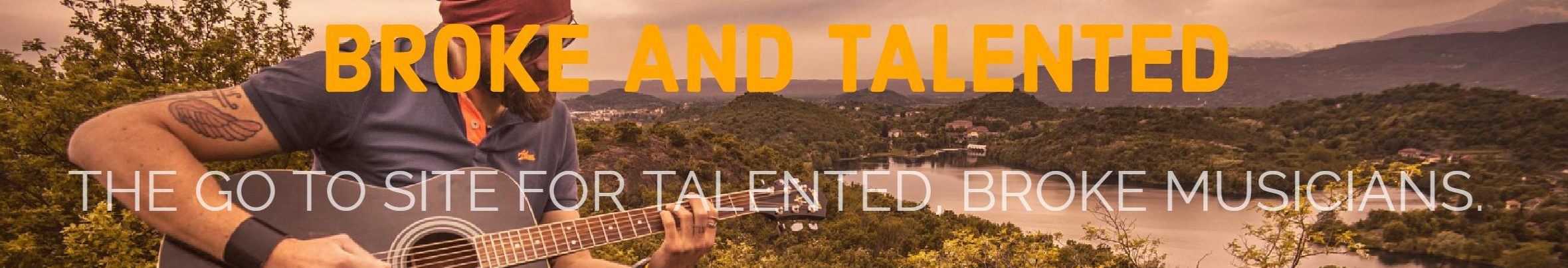In this article, we’ll talk about the best midi keyboards for iPad. Ones that are easy set up (just plug in and you’re good to go)
Table of Contents:
- Best Midi Keyboards for iPad
- How to make any midi keyboard wireless
- Conclusion
Best Midi Keyboards for iPad
Irig Keys Pro
If you want the absolute simplest of simple……Irig is the way to go. ESPECIALLY if you’re using garageband. This is literally just plug-in, and play. There’s absolutely no set up that needs to be involved at all with the Irig model. They are surprisingly well-built as well. If you’re interested in using this model… I definitely suggest watching this video below of the Irig being used with other Irig Products. Which by the way, are also really fun and simple to use.
Definitely stick around to the end of this video, it’s really cool to see what can be done on GarageBand. I used to think that garage band wasn’t the best DAW….. but it’s actually pretty cool seeing what can be done with it………if you stick around to the end btw, you’ll hear “the best song you’ve ever heard” lol.
Irig Keys
So, you’re probably wondering……..what’s the difference between this and the pro?
Well, honestly not really much. If you notice, all the same stuff is on both of them. The only real differences are three things.
The first and most obvious is of course the size. These keys are REALLY small. They may not look that small online, but in person they’re honestly a pain (for me).
Second is the way the keys feel. The pro feels more like a real piano, where the regular Irig keys has more spring when you press down on the keys.
Third is the price. The Irig keys pro IS more expensive…..but not terribly. Irig products are ABSURDLY cheap.
CME Xkey Air 37 Key
This midi controller in particular seems to be really HOT right now with a lot of people.
It’s Bluetooth connected, so you don’t need any wires.
AND it will connect to any DAW (GarageBand, Fl Studio, Ableton, etc) immediately.
What I like most about it, is that it’s retro futuristic looking. It doesn’t look a lot like other midi keyboard controllers. That being said, it doesn’t LOOK like it would feel comfortable to play…..but most people online said it was actually more comfortable to play than your average midi controller. Which I thought was really strange, it’s also stupid affordable so looks like I’ll be getting one in the future.
Watch this review from Sweetwater if you’re interested.
Korg Nano Studio
Hate wires? Like hippies with cool gadgets?
Yes, this is another device that literally connects with Bluetooth. Sure, you could plug into play it……but why?
Honestly this is the way of the future for me at least. Bluetooth connectivity is just so easy. Some people online point out that there are downsides to having bluetooth enabled midi keyboards, but I really don’t see much serious downsides to them. If you have to, you can always plug them in.
This device is interesting in a variety of ways, definitely suggest checking it out.
Novation Launchkey MK2
An absolutely fantastic keyboard/controller, the Novation MK2 is EXTREMELY versatile…….and of course….very simple to plug in and play on an ipad
All you need to do, is plug your novation into a usb to lightning adapter. Then plug in your lightning cable into the iPad. Stupid stupid simple.
NOTE: What’s interesting, is that this particular midi keyboard/controller is NOT supposed to work without a power source to the controller……..but it appears to work fine with everyone without one. Even the guy in the review video below says the same. So really, all you need is the iPad the controller and the usb to lightning adapter. Cool.
Bonus tip for ableton users: This midi controller is designed specifically for you. So definitely check this controller out.
Korg Microkey AIR
Man, this one is awesome just because you can have a full five octave set up pretty much anywhere at anytime. Set up is STUPID easy, because like other ones on this list., you can plug in play or Bluetooth.
Having that full set up is just way more fun for me personally. I know a lot of people this isn’t that big of a deal, but I really really enjoy it.
Check out this review. The Bluetooth works extremely well on this model. You’re not going to experience any lag.
How to make any Midi Keyboard wireless –
Honestly, this is a no brained for me…….but there are SOME people out there who don’t like Bluetooth connection from their iPad to their midi controller.
Here’s why: Simply put……latency problems. Most people just know it as lag.
However, I find it not to be an issue AT ALL. Especially considering that lag is usually caused by something being in the way of the signal, and there’s no good reason for anyone to keep their iPad far away from their controller. That would make no sense.
If you’re on the fence, watch this video where he shows the trick to making any midi controller work. (It’s not a trick I guess, but it sounded cool that way lol)
You’ll notice there’s not any serious issues. It’s impossible to tell if there’s a fraction of a second between him hitting the keys and the sound coming out.
Here’s the video showing how to make your midi controller work wirelessly:
Conclusion:
Hope you enjoyed reading this article!!! Honestly, there’s really not much to choosing a midi keyboard/controller. Nowadays, most midi controllers are fantastic. So for me, it comes down to what midi controller is simply the easiest to use and the most fun. Which is why I chose the ones I chose for this article.
Also, if you’ve read this and are on edge trying to decide which one to get……
Try going to a local music shop. Usually they’ll have quite a few of these on display that you can mess around with and see what feels best. You may be surprised at which ones you like that you didn’t think you would. This has happened multiple times.
Again, thanks for reading this article!!! Hope you enjoyed!!